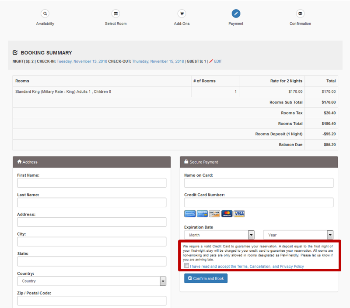|
Apr 19 |
IMPORTANT ANNOUNCEMENT- MyPMS Release
Posted by Erica Johnson on 19 Apr 2019 09:00 PM
|
|
MyPMS Release Scheduled Monday, April 22, 2019 at 10:00 PM PDT (Pacific Time) Spring is here in the Northern Hemisphere and we are off to some great beginnings. We are excited to announce the next release of MyPMS on Monday, April 22, 2019 at 10:00 PM PDT (Pacific Time).. This release brings enhancements to Rates and Reports as well as a few bug fixes. The estimated down time is 1 hours (60 minutes). During this time, the following services will be offline and not available, so please plan accordingly.
A reminder of the scheduled downtime will be posted for all MyPMS Users on the Front Desk in the "System Messages" area prior to service interruption. We appreciate your understanding of this inconvenience, and are here to answer any questions at: http://support.bookingcenter.com/ and +1-707-874-3922. REMINDER: After a MyPMS new software release, it is a good idea to clear your website browser cache. Typically, browser cache issues can affect the ability of MyPMS to perform certain tasks which can be easily fixed by clearing the cache in your browsers. See Clear Browser Cache Read more » | |
|
Mar 26 |
MyPMS Latest Release Notes
Posted by Erica Johnson on 26 Mar 2019 08:51 AM
|
|
MyPMS Release April 24, 2019
This release brings major enhancements to the booking process in MyPMS, better integration with MyGuest, a new Self Check-in feature for automating operations, SMS Messaging support, eSign Digital Document Signing, TripAdvisor InstantBooking, and more. Click here to see all MyPMS Release Notes
NEW Services and OTA Connections
MyPMS NEW FEATURES
MyPMS Enhancements
MyGuest Enhancements
We are pleased to announce that the following software bugs were fixed in this release:
Read more » | |
|
Mar 22 |
IMPORTANT NOTIFICATION - MyPMS Release
Posted by Erica Johnson on 22 Mar 2019 11:34 AM
|
|
MyPMS Major Release Scheduled Sunday, March 24, 2019 at 10:00 PM PST (Pacific Time) Spring is here in the Northern Hemisphere and we are off to some great beginnings. We are excited to announce the next release of MyPMS on Sunday, March 24, 2019 at 10:00 PM PST (Pacific Time). This release brings major enhancements to the booking process in MyPMS, better integration with MyGuest, a new Self Check-in feature for automating operations, SMS Messaging support, eSign Digital Document Signing, TripAdvisor InstantBooking, and others. After the release on Sunday, we will send you details and instructions on how to get started with the new enhancements and services. The estimated down time is longer than normal - 2 hours (120 minutes). During this time, the following services will be offline and not available, so please plan accordingly.
A reminder of the scheduled downtime will be posted for all MyPMS Users on the Front Desk in the "System Messages" area prior to service interruption. We appreciate your understanding of this inconvenience, and are here to answer any questions at: http://support.bookingcenter.com/ and +1-707-874-3922. REMINDER: After a MyPMS new software release, it is a good idea to clear your website browser cache. Typically, browser cache issues can affect the ability of MyPMS to perform certain tasks which can be easily fixed by clearing the cache in your browsers. See Clear Browser Cache Read more » | |
|
Dec 13 |
MyPMS Training Guide, Videos, and FAQ
Posted by Erica Johnson on 13 Dec 2018 06:44 AM
|
|
It's hard to believe that another busy holiday season is right around the corner! What better time to learn more about the features and functions available in MyPMS. Whether it's tips about managing bookings and the tape chart, using reports, or managing rates and restrictions - we want to make it easier for you! Our learning resources include an online manual, video tutorials, and hundreds of Knowledge articles. To get you started, we put together a list of tips, links to FAQ's, and step-by-step instructions based on some of your most commonly asked questions. There is much more, so go to one of our learning resources and search for your topic or question in our Knowledge Base, Online Manual, and Video Tutorials. Have new front desk staff or need a refresher? Check out the Quick Start Training Guide 5 Tips for Managing Bookings
Answers to top FAQ
Managers - Learn more about managing rates, restrictions and payments
All you need to know about reports
New Features - Online Channel Connections
Read more » | |
|
Sep 27 |
Desposit, Cancellation and Privacy Policy Updates
Posted by Erica Johnson on 27 Sep 2018 08:25 AM
|
|
Update YOUR Deposit and Cancellation Policies NEW! Privacy Policy for Booking Engine and Letters
In our ongoing effort to provide you with the most up-to-date features, we have updated the Deposit and Cancellation Policy options (each one is now a unique message) and added a Privacy Policy message. For detailed instructions on how to update your Deposit and Cancellation Policy messages, and add the new Privacy Policy message, as as view where these messages can be displayed on the Booking Engine(s) and Letters, see Booking Engine | Policies
Since these Policies display on your Booking Engine and in the Default Confirmation Letter sent to the Guest when a Booking is completed, it is important to make sure these Policies are up-to-date. Please take a moment to review your Deposit and Cancellation Polices in the Marketing and Policies area and review the merge fields used in your Letters to make sure your policies are displaying correctly.
To add a Privacy Policy message, go to SETUP | SETTINGS| MARKETING AND POLICIES. For instructions see, Marketing and Policies
We are here at +1-707-874-3922 Ext. 202 and https://support.bookingcenter.com to assist in any way
Read more » | |
|
Jun 27 |
MyPMS Release Notes - June 27, 2018
Posted by Erica Johnson on 27 Jun 2018 08:37 AM
|
|
NEW Booking Engine Template - Availability Calendar We have a new Booking Engine Template with an Availability Calendar for both the "Single Room" and "Multi-Room" Booking Engines. The templates are ready-to-use and can be viewed in your PMS Setup Area at Booking Engine | Website Code Learn how to customize your Booking Engine at Customize Booking Engine NEW Front Desk Dashboard Customization FeaturesCustomize the Front Desk of MyPMS with Front Desk Widgets. These widgets give you the ability to organize the Front Desk and display the booking Information and data that matters most to your property. Learn how to customize the Front Desk Dashboard at Admin | Front Desk - Page Layout
New! Today's Occupancy Widget More Customization Features Available"New Booking Window" Custom Ordering and Labels - You can now customize which fields, in which order, and how they are Labeled in the the New Booking window. Thus, you can remove fields you don't want. Customizing these labels lets you get the booking details you need and removes the clutter of unwanted fields, making it faster and easier to make new bookings. Learn how to custom your labels at Admin | Booking - Data Elements "Housekeeping Groups" This new Housekeeping function makes it easy to organize Rooms into Groups and customize the Housekeeping area on the Front Desk. Create Groups by building, floor, housekeeper name or any other customized name that works for your property. These customized Groups make it easy to print Maid Sheets for each Housekeeper.and will also customize the display in FRONT DESK | HOUSEKEEPING with Rooms sorted into each Group. Admin | Housekeeping NOTE: These new customization features are available to Users with "Admin Manager" level access. To learn how to change your User Role and enable these customization features for your property, see Admin | Enable User Customization More Enhancements!NEW Merge Fields for Custom Letters"Folio Transactions" - This new merge field displays ONLY the Folio Transactions, without the total and Folio Balance. This gives you the ability to further customize your Letters and Receipts by detailing Folio Transactions. "Room Notes" - Use this new merge field to enter custom notes for each Room and then insert them automatically into any Custom Letter. Learn how to customize Letters using Merge Fields Group Bookings - "Assign All Rooms" and "Auto Fill Allocations" With this new feature, you can now automatically assign Rooms to all bookings in a Group at once. This makes it easy to complete Room Assignments for Group Bookings without having to assign each individually and all bookings appear immediately on your Tape Chart. Learn More about "Auto Fill Room Type Allocations" and "Assign All Rooms in Group" AR Account Statements We have added the option to save the AR "Detailed Statement" to an Excel file. Using this option will create an Excel file with the Details of each Guest Folio selected in the Statement. Learn more about AR Accounts and AR Statements We are pleased to announce that the following software bugs were fixed in this release:
Read more » | |